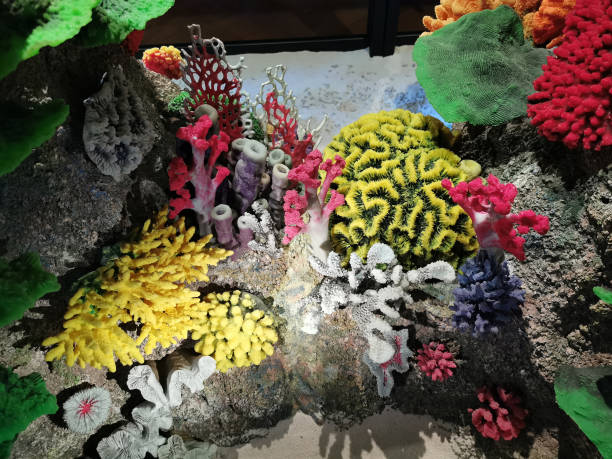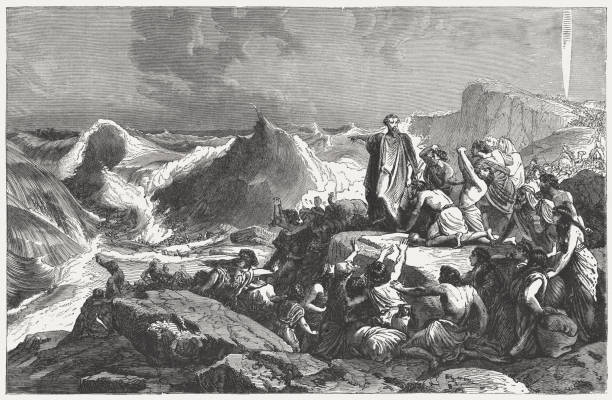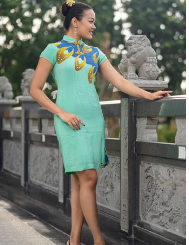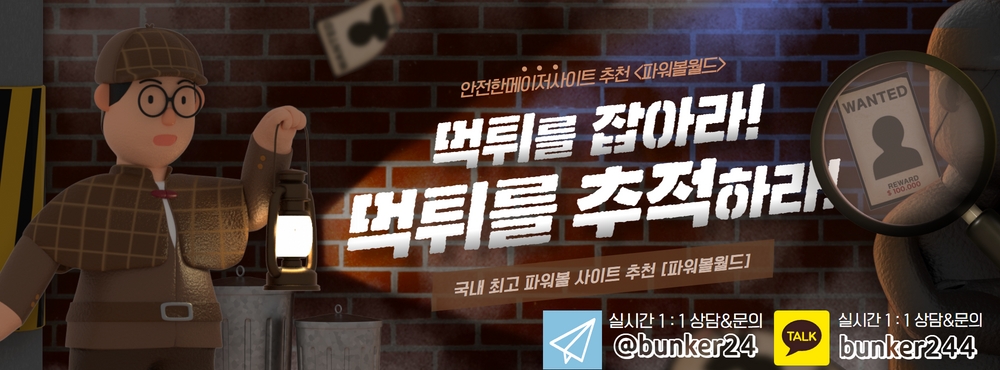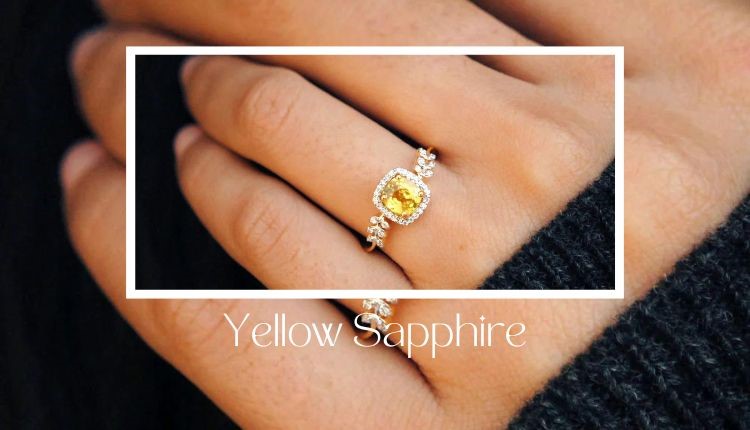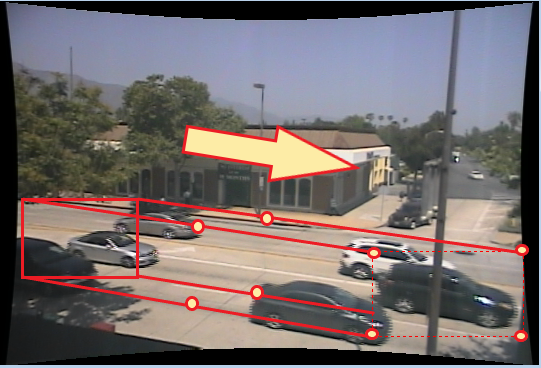Tips for Creating a Stunning Website with Wix Website Builder

Creating a visually appealing and user-friendly website is essential for businesses and individuals looking to establish a strong online presence. With the rise of DIY website builders, such as Wix, creating a stunning website has become more accessible to everyone. In this article, we will discuss some tips for creating a stunning website using the Wix Website Builder.
1. Choose the Right Template
One of the first steps in creating a website with Wix is selecting the right template. Wix offers a wide range of templates to choose from, catering to different industries and design preferences. It is important to choose a template that aligns with the overall look and feel you want for your website. Consider factors such as layout, color scheme, and style when selecting a template.
2. Customize Your Design
Once you have selected a template, it’s time to customize the design to make it your own. Wix allows users to easily customize the design of their website by changing fonts, colors, images, and more. Take the time to personalize the design elements to reflect your brand and create a unique look for your website.
3. Optimize for Mobile
With the increasing use of mobile devices, it is crucial to ensure that your website is optimized for mobile viewing. Wix automatically generates a mobile-friendly version of your website, but it is important to review and make adjustments to ensure that the mobile version looks great and functions well. Test your website on different devices to ensure a seamless user experience.
4. Create Engaging Content
Content is king when it comes to creating a stunning website. Make sure to create high-quality, engaging content that is relevant to your audience. Use a mix of text, images, and videos to make your website visually appealing and informative. Consider implementing a blog to regularly update your website with fresh content.
5. Utilize Wix Apps
Wix offers a variety of apps that can enhance the functionality and design of your website. Whether you want to add a contact form, social media integration, or an online store, there is likely an app available on Wix to meet your needs. Explore the different apps available and add those that will enhance the user experience of your website.
6. Optimize for SEO
Search engine optimization (SEO) is crucial for driving organic traffic to your website. Wix provides built-in SEO tools that make it easy to optimize your website for search engines. Make sure to include relevant keywords, meta tags, and descriptions on your website to improve its visibility in search engine results. Regularly update your content to keep it fresh and relevant.
7. Test and Review
Before launching your website, it is important to test and review it thoroughly. Check for any broken links, typos, or formatting issues that may detract from the user experience. Test your website on different browsers and devices to ensure compatibility. Ask for feedback from friends, family, or colleagues to get different perspectives on your website.
Conclusion
Creating a stunning website with Wix is a rewarding process that allows you to showcase your brand and connect with your audience. By following these tips and leveraging the features of the Wix website builder, you can create a visually appealing and user-friendly website that stands out online. Remember to regularly update your website and stay current with design trends to keep your website fresh and engaging.